Once your e-mail address and security answer have been verified, a temporary password will be sent to the e-mail provided. Once the temporary password has been received, select the login button. You will be directed to the login screen where you will be prompted to enter your user name and password. In the "Password" field, enter the temporary password that was provided.
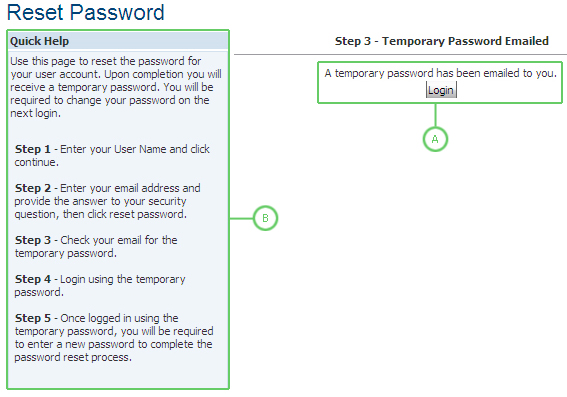
After receiving your temporary password, select the login button, which will direct you to the login screen. After logging in with your username and temporary password, you will be directed to "Step 4: Enter New Password".
The "Quick Help" menu is designed to guide you through the reset password process. It allows you to complete the process without interruption.